 Amid the excitement over Google Drive, the search giant's new Dropbox competitor, Microsoft recently improved a similar online sync and storage service, SkyDrive. Microsoft added the ability to store files online and sync across multiple devices right from your Windows or OS X desktop. That puts SkyDrive squarely in competition with Dropbox and Drive, five years after Microsoft first introduced its online storage solution in 2007.
Amid the excitement over Google Drive, the search giant's new Dropbox competitor, Microsoft recently improved a similar online sync and storage service, SkyDrive. Microsoft added the ability to store files online and sync across multiple devices right from your Windows or OS X desktop. That puts SkyDrive squarely in competition with Dropbox and Drive, five years after Microsoft first introduced its online storage solution in 2007.
If you're looking for a new service to sync and store files across multiple devices and the cloud, you should give SkyDrive a serious look. Not only do you get more free storage, but you'll also have an easier time managing online documents and you get free remote access to your home PC while you're on the go. Google Drive may be the current media darling, but for people just looking to get some work done here's why you should give SkyDrive a try.
Microsoft Office Formats
 Drive may offer deep integration with Google Docs, but Google Docs file formats do not offer deep integration with the rest of the productivity software world. If you want to edit a document in Google Docs you have to convert that file to Google's online formats. It doesn't matter if your original file was a simple text or HTML document, or the world's de facto standard, a Microsoft Office format. All of these files must be converted to Docs format before you can edit them. So when you download a native Docs file from Google Docs to your Drive folder, you are downloading a link that opens the document in your browser instead of the actual file.
Drive may offer deep integration with Google Docs, but Google Docs file formats do not offer deep integration with the rest of the productivity software world. If you want to edit a document in Google Docs you have to convert that file to Google's online formats. It doesn't matter if your original file was a simple text or HTML document, or the world's de facto standard, a Microsoft Office format. All of these files must be converted to Docs format before you can edit them. So when you download a native Docs file from Google Docs to your Drive folder, you are downloading a link that opens the document in your browser instead of the actual file.
[For an opposing view check out: Google Drive vs. Microsoft SkyDrive: 4 Reasons Google Wins Out]
SkyDrive and Microsoft Web Apps, on the other hand, favor Microsoft Office formats such as DOCX, XLSX, PPTX . These are formats that almost any desktop and online productivity software can open. And if you need to edit a Word document on the go, you can use Microsoft's Office Web Apps without having to worry about converting your files to an exotic file format.
More Free Storage
 SkyDrive offers 7GB of free storage to its users, an extra 2GB of free storage compared to Drive's initial 5GB. That's about 400 more photos you can cram into SkyDrive. Also, if you were a SkyDrive user before the recent switch to 7GB of free storage, you can reclaim your free 25GB of storage by visiting SkyDrive's Manage Storage page.
SkyDrive offers 7GB of free storage to its users, an extra 2GB of free storage compared to Drive's initial 5GB. That's about 400 more photos you can cram into SkyDrive. Also, if you were a SkyDrive user before the recent switch to 7GB of free storage, you can reclaim your free 25GB of storage by visiting SkyDrive's Manage Storage page.
Better Mobile Support, for Now
SkyDrive is not just on Microsoft's homegrown Windows Phone platform, you can also get SkyDrive on your iPhone or iPad. That's perhaps not as extensive as Dropbox, which is available on Android, BlackBerry, and iOS, and Drive will have a larger reach once it supports both Android and iOS. But for the moment SkyDrive has the upper hand.
![]()
 SkyDrive mobile site (left); Google Drive mobile site (right).In my experience, I also found the SkyDrive mobile site to be better than the mobile version of Drive. SkyDrive mobile was easier to navigate and more responsive than Google's site. However, Microsoft is lacking a way to edit documents using your mobile browser for those times when you really need to change a document in a pinch.
SkyDrive mobile site (left); Google Drive mobile site (right).In my experience, I also found the SkyDrive mobile site to be better than the mobile version of Drive. SkyDrive mobile was easier to navigate and more responsive than Google's site. However, Microsoft is lacking a way to edit documents using your mobile browser for those times when you really need to change a document in a pinch.
Better Pricing, More Realistic Options
Drive has a wide variety of payment options for 25GB extra storage for $30 a year all the way up to 16TB for a whopping $9,600 per year. The reality, however, is that most people looking for extra storage are looking at 25GB for $30 per year, 100GB for $60 per year, and perhaps a few users may even feel the need to get 200GB for $120 per year.
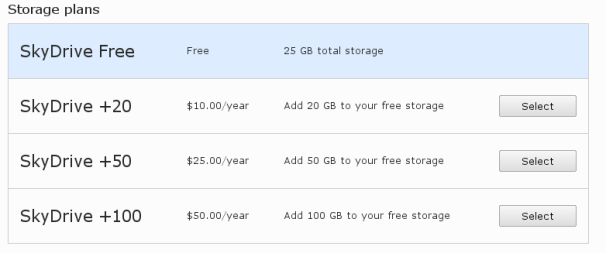
SkyDrive's maximum is 100GB, but that's a good amount of storage for the average user, and it's $10 cheaper per year than Google at $50 compared to Drive's $60. You can also buy just 20GB for $10 per year or you can get 50GB extra for $25 per year with SkyDrive.
Remote Access
An added bonus with SkyDrive's desktop client, at least for Windows, is that it effectively gives you remote access to your PC via SkyDrive.com. So if you are on the road and need to access a file that is not in your SkyDrive folder, as long as your desktop at home is powered up, retrieving that file won't be a problem. This feature also requires two-factor authentication such as a secondary access code sent to your mobile phone or alternate e-mail address. That prevents a bad actor from accessing your PC if your Windows Live credentials are stolen.
If you haven't given SkyDrive a look recently, you should check it out, especially if you're running a Windows machine.


































 Photographs by Kyle Johnson for Bloomberg Businessweek
Photographs by Kyle Johnson for Bloomberg Businessweek